
Augmented reality: Transform your interior “virtually”

There are dozens of application for your phone or tablet that can turn you into an interior designer. Some use virtual reality to allow you to create your own graphic design, while others add virtual elements to a real space. Your phone’s camera takes pictures of the room’s real appearance, which you can then arbitrarily change and transform to your liking. This kind of application uses augmented reality (AR).
The advantage of the second type of application is that it saves you time. Because they work with what your interior looks like right now, you don’t need to take any measurements or create new graphics. Another benefit is that you can quickly see what your interior will look like after a makeover. This modern technology works with maximum visual accuracy in real time.
That’s why at Technistone we took the augmented reality route when creating our new application
Many people would love to add some “zing” to their interior, some style and panache. One very frequent choice is to replace your old and worn kitchen countertop with a new one. This app will show you the colour that best suits your kitchen. You can also change the colour of your fireplace, your entryway or stairway floor, or coffee table.
If you’re preparing more extensive renovations, the app will help you decide which colours and shades will best suit your interior. If you’re using the services of an interior designer, you can show them your ideas, saving both of you lots of time.
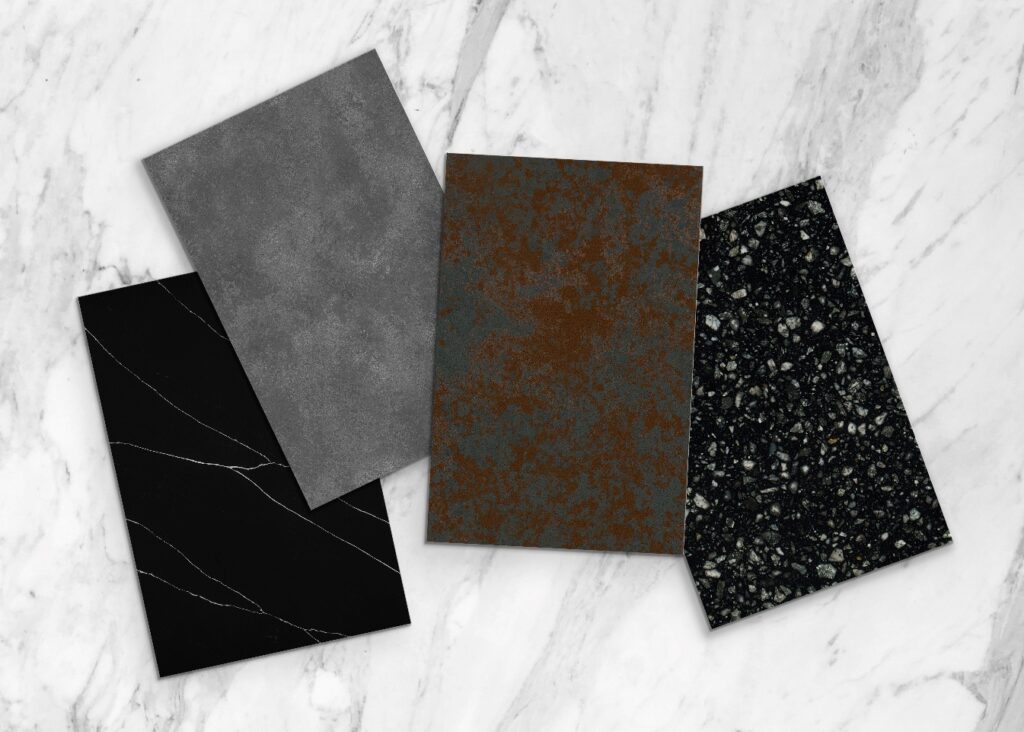
So how should you use our app? It’s simple. You can start right away if you like.
- Download the app to your phone or tablet here.
- Scan the room/area you want to give a new decor.
- Mark all corners.
- Select from our broad colour palette.
- Download your finished designs and share them.
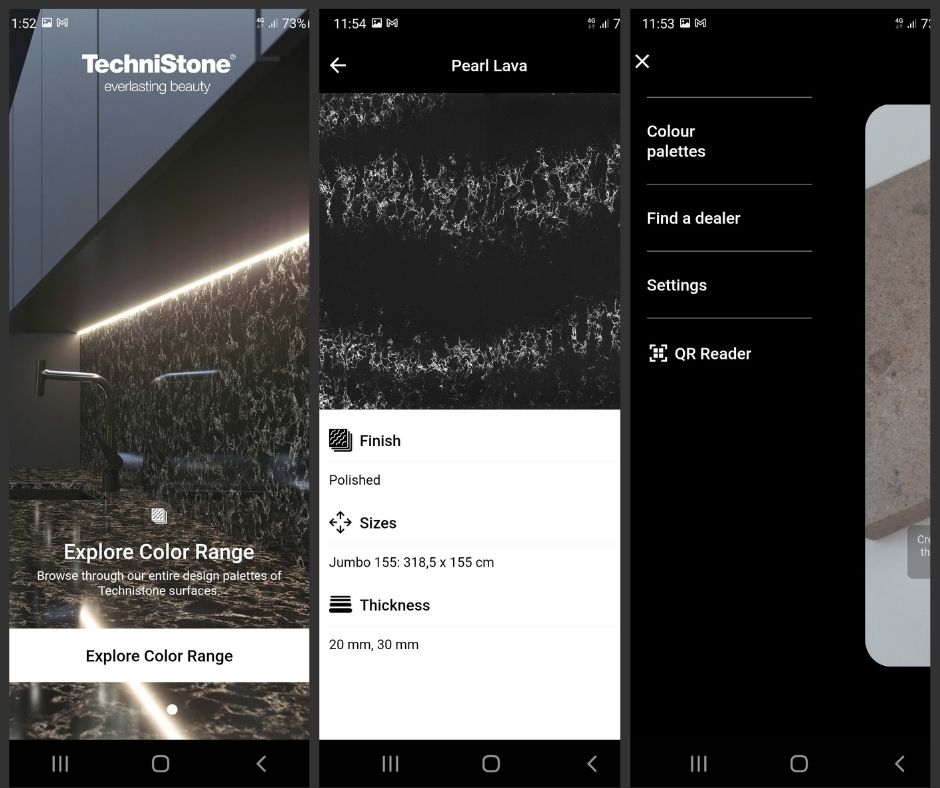
You can create as many designs as you like, and then hold a family meeting to vote for the best one.
Have a look at our video guide to see how it all works.
Don’t forget to show off your ideas on social networks and tag them with #technistone!









